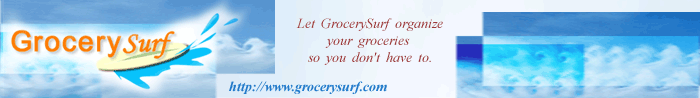eTurabian - citation generator for Turabian 7th edition
Eksendia LLC announced the launch of updated online citation generator eTurabian as the correspondence to the newly released 7th edition of Kate L. Turabian "A Manual for Writers of Research Papers, Theses, and Dissertations," revised by Wayne C. Booth, Gregory G. Colomb, and Joseph M. Williams. (Chicago, University of Chicago Press.)
The makeover of eTurabian not only modifies the citation method to the new edition, but also improves the program in many ways.
- eTurabian now supports both citation styles used in Turabian manual - notes/bibliography style and parenthetical citations-reference lists.
- Citation for online and electronic resources has added genres: book online, book in other media format, journal article online, thesis and dissertation online database.
- Users can choose between basic and advanced interfaces in order to make more detailed and precise citations.
- Go mobile with eTurabian (Opera mini browser)