GrocerySurf 101 - Family shopping list
Genie, one of the grocery surfers, sent us a tip for making family shopping list with GrocerySurf. And we would like to share it with all surfers.
To make a family shopping list, you can sign up an account and share the account within family members. This way they also have access to the shopping list without chasing you around and telling you what they need. They can even update the list at work or anywhere the Internet is available. How do you know which one is for whom? Write the person's name in the "note" section! For instance, "toothbrush, for Jeff" and "toothbrush, for Jammy" will be counted as seperate items in the program. In addition, GrocerySurf team member came up with another idea for family shopping list.
Since GrocerySurf program is able to make multiple-store shopping lists. Why not use the store tag and add all your family members as tags for seperate shopping list?
To add individual name in the store tag, go to "add store" page. There you will find a box to enter the store name. Instead of the store name, input family members' names. This way, everyone has a shopping list seperate, but you can transfer their items into one list before you head for the store. Please note: Make sure the list is empty before you make changes to the store name tag. You may lose the data if you add or delete store names.
It is always fun to receive creative ideas from grocery surfers. Let us know if you have any suggestions as well.
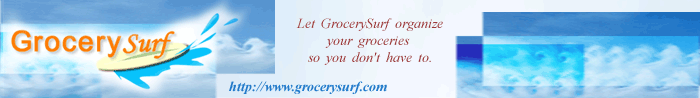

No comments:
Post a Comment