Grocery Surfers Go Mobile
Have you tried the GrocerySurf mobile list yet? There are many reasons why we think you should go mobile with your grocery shopping.
- We used to make our list on paper and post it on the fridge. And guess what? It either stayed on the fridge or got lost somewhere on the way to the store. If you were ever in my shoes, you know what I mean.
- The grocerysurf pantry is updated at the time you shop. It then generates the auto-reminder for your next shopping.
- Simple pleasure of trying something new.
What you need:
- Any cell phone or mobile device with Internet access
- GrocerySurf account
- Internet browser for mobile (ex. Opera mini)
Here is how:
- Go to address: www.grocerysurf.com(* tip – bookmark this address in your phone for faster access)
- Login with non-secure or secure connection (recommended)
- Provide login information (account name and password)
- After login, click on the store name to open the list for that store
- Scroll down to see entire list organized by aisles
- Check the box for each item as you surf through the store
- Click Update button to transfer the data back to your GrocerySurf account
- If you have recipes saved in the account, you can search the ingredients and add more items to current list.
- Important! When you finish shopping, please click logout to end the session.
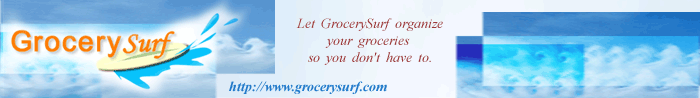


2 comments:
Interesting.
Do I need to download anything into my phone? Thanks.
Hi Bob,
NO! Nothing to download. I forgot to mention that in the article.
Please Signup account at GrocerySurf and save your list. Then you are ready to go!
Thanks for your comment. Please check my recent posts for more features.
Post a Comment